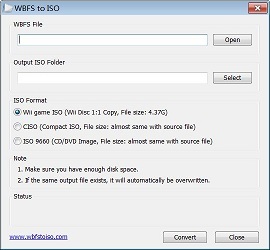
How to convert WBFS (Wii Backup File System) format to Wii game ISO format? this is the most simple answer, WBFS to ISO is a small and free software to convert WBFS files into ISO files, a very useful tool for the all Wii game fans.
This software can support the following ISO format: Wii game ISO (Wii Disc 1:1 Copy, File size: 4.37G) and CISO (Compact ISO, File size: almost same with source file)
Download (Mirror 1, Freeware)
This software is very easy to use, click "Open" button to select a *. wbfs file, then click "Select" button to select an output folder, and finally, click "Convert" button to start conversion, software will generate the *.iso files you want, that is all. The default output ISO format is Wii game ISO, you can change it in "ISO Format" options.
The WBFS file is the most popular Wii game format, a file contains a separate Wii partition, it is directly dumped from the partition. A *.wbfs file usually contains only one Wii game, however, this format can support multiple Wii games in one file.
The Wii game ISO file comes from the Wii physics game disc, it always has the 4.37G capacity, this format can not be opened directly on the computer, you must burn it to disc, then you can play these games on your Wii machine. Note, this program can also support ISO 9660 format, this format can be opened by most other software, but the burned disc can not be used for the Wii machine.